
I have now had my BlackBerry Z10 device for a few days and am beginning to get a sense of the device functionality and the overall experience. I am not a professional reviewer but like to share. I’m reserving my final judgement and not ready to decide for sure that I will be moving away from iPhone to this however I will say it is a pretty good device with some serious limitations I will cover.
The Hub
A big highlight in the advertising for the new device is the Hub, basically one spot where all of your email, social networking, and text messaging updates can be found. It is fairly easy to use, and quite convenient in allowing a simple view of all of the information you need to ignore (LOL) for the day. Is it absolutely amazing, best thing since sliced bread? Not really. But it is an improvement over iPhone where you would have to seperately open LinkedIn, Facebook, Twitter, email, and messaging to get the same content. And even viewing the actual apps is easier on Blackbery Z10 because you can have up to 8 applications open at the same time.
Setup for Facebook and LinkedIn are incredibly easy, by the way. And, when I set up LinkedIn, the phone asked me if I also wanted to add the email address I used for linked in to my device email accounts. I clicked ok and setup took seconds! Only question is why it did not do the same for FaceBook.

The Hub
Email and Typing
Confident now to say that text recognition is better than iPhone. It is intuitive and suggests words not just on the letters I type but on the context of the sentence. If you start typing the quick brown fox, it knows you are about to write jumps over the lazy … pretty cool. And with some keyboard under the keyboard functionality, it learns how your fingers work and begins to correct the keyboard. So if your fat fingers always type Q when you mean to type W, it begins to shift the keyboard over to the right a little. Its coll and it just works. Plus it is SO easy to delete words and whole sentences with a slide of the finger. Finally, email addressing feature rocks. It remembers some of the last people who wrote you or you wrote and suggests they may be the ones you want to draft a new note to.
Cons:
1) Annoying that I can’t just refresh to mark things like Facebook and LinkedIn updates as “read”. Drawback of the Hub is that email and social media feeds are treated the same.
2) The work/personal thing comes back to be annoying here as well as you cannot even see the work address list without unlocking Work. (See notes on Balance functionality below). This is good for those who want to let their children play with the device but since I do not do that, it just annoys me.
Balance Feature
So, on to Balance …. Balance allows you to partition your device between work and personal. This is EXACTLY what I have been looking for over the years. I carry a personal device and a work device because I just like to keep things seperate. With a swipe down from the top of the screen and a quick click of either the WOrk or Personal tab, you can go from your always open personally controlled apps and social networking things to a container that is locked down and segmented for Work. When in personal, you cannot access certain things in the Work side. And you can’t cut and paste between the two sides. But switching is very easy and only Work requires a password beyond the device password. You can choose whether to make it the same password for both getting into the device and getting into Work (though most Corporate security functions will not allow this … they shouldn’t!).
From a security perspective this function and its restrictions are great. Basically, things you do and emails you receive in your work world stay in your work world. This is very different from the iPhone experience without a container app like Good but similar to what you would experience with Good or Mobile Iron. If you have had a limited lockdown experience as many corporate iPhone users have, this Balance Feature may take some getting used to.
For instance, I emailed a photo from iPhone to the blackberry, saved it, but it is saved in work side. I kept saving it and thinking I had done something wrong because every time I tried to use it for my BBM profile photo, I couldn’t find it. It took me a while to figure out how to save a photo in personal side other than those I take with the camera.
Perhaps more frustrating is that I can’t even see my work calendar or contacts when in personal mode. To view details for an item I have to enter the work password. Again, from a security perspective, this is nice, but it can be a pain at first. Also limits the convenience of the Hub when BlackBerry Messenger is only in the personal side and the corporate version is still in beta. I assume the enterprise messenger would also be in the Hub however.
BlackBerry Messenger
BBM is pretty darn cool if you have other friends that use it. Like Whatsapp and now Facebook Messenger, it allows you to chat with contacts and share photos, voice notes, appointments, and other files less than a 6 MB. Given the ease with which you can take a video of yourself, you could send a video message as well. Strange that they did not add that explicitly as an option in BBM. The only way it seems you can send a video is to create one in Story Maker or Camera and then attach it as a file. It is easy to invite multiple colleagues to a chat and can even have a video or voice conversation.
WAY COOL application HOWEVER it only works with others that have a BlackBerry. So, it does not replace Whatsapp and/or Facebook Messenger given, frankly, not that many people have BlackBerry devices these days.
Navigation and Speed
Navigating will be hard for those uses to iPhones and likely easier if you’re coming from android or windows phone. But after a few days of using it, the peek and flow navigtion actually grows on you. And if you had an Android, I’m guessing it woudl be even easier to adapt to the BB10 gestures. Without the iOs style home button, the screen does get more space and navigation is done via any of the frame area on the device, which is pretty cool.
Cons:
1) Speed going between screens in an app is a bit slow and I can’t tell if it is a network or software issue.
2) Every once and a while the screen will not rotate. Not sure what it is but it just gets locked up and no matter how I move the phone it stays in portrait mode. In some apps, like Story Maker, this is intentional albeit still annoying. But others, it just seems like a flaw.
3) The App Store is PAINFULLY slow. And then you find out why … Almost like they were embarrassed to show you the limited selection so made it open very slowly …
BlackBerry World
The good news is that many major applications are there. The ones everyone would expect: Fcebook (though not as robust as in iphone), twitter, LinkedIn, foursquare, YouTube, Adobe Reader, and of course Angry Birds. And native apps for photos, videos, and messaging are strong. Docs To Go blows most of the iphone editing apps out of the water.
The bad news is that it is still a very tiny (I mean minuscule) store compared to iphone and Android. And unless I am missing something, Whatsapp and Kindle are still not there. They announced at the launch event these apps would be supported on BB10 but not they are certainly not in the store yet. Disappointing. If the plan is they will come soon, I think it would have been better for Blackberry to wait to launch. This will hurt their ability to drive excitement.
Highlights of Missing Applications
Banking and Finance: Citibank, PayPal, Capital One, Fidelity were missing. To confirm it wasn’t just my American biased apps missing on my UK device, I also checked (and did not find) apps for any of the major UK banks. Emirates Bank was there …
Shopping: no eBay or Amazon (really????) but they did have Ocado, a winner for Uk grocery delivery. The other shopping apps were so random and obscure it literally looked as if Blackberry went door to door in several third world countries and asked for volunteers.
News: CNN, BBC News, Wall Street Journal, and Bloomberg were noticeably absent. The BBC iplayer was available though I must admit I’m not a big fan of that poor navigation system from BBC. Many of the dailies were there, including the London Evening Standard.
Communications: I did not find Skype, Whatsapp, or Viber. No yammer. No ooVoo.
Travel: No TripIt, TripAvisor, hotels.com, American Airlines or seat guru apps. Lots of off small apps but none of the big ones available on iPhone and Android. and, sadly, my ESSENTIAL Hailo app for booking London taxis is not there yet. That is a must before I give up the iPhone.
Most disappointing to me was THERE IS NO KINDLE APP. But, overall, I am highly disappointed in the apps available. This may be a known limitation for long term blackberry users but having been with iPhone for the past 4 years or so, sorry this is a nonstarter.
Oh, and No Google Maps but thus far the native map application seems at least to be better than the awful one embedded in iOs 6. And it has voice instructions. Only issue is that it is very very very slow to get started. Not sure if that is a network or device issue.
Music and Movies
Noticably weaker than the missing apps is the limited entertainment options in the store. That said, whilst the music and video stores are embarassingly limited, this does not matter as much to me as the missing apps. I thought perhaps I had put on a filter of some sort as the television shows available were the common ones that seem to be available EVERYWHERE. There is literally not an online service (or airline) in the world that doesn’t offer Modern Family, American Dad, and How I Met Your Mother…. and I’m just not interested in either! This must drastically improve before there is an easy move from iTunes. Especially given thus far, I can’t transfer my iTunes content to the new device. That’s Apple’s fault, of course, with their proprietary format. #Annoyed. I bought it and should be able to use it wherever I want to …
Social Networking
Integration of social networking into the device is great, with four easy icons automatically added on the home screen and easy setup. The tiles allow uyou to have multiple social networking sites open on the phone at once, which is great. And Hub gives you all of your updates in one place.
Cons:
1) Facebook – Inability to hold down on an image in Facebook and save to the phone is frustrating. Inability to add photos to an album from within the app. Also, if I did not tag a photo when uploadng it (via another device or my PC), I cannot tag it using the Blackberry Facebook app. Nor can I edit tags in the app.
2) Twitter – Cannot edit my profile to change text or photo, nor can I add another Twitter account so that I can easily change between, for instance, a work group and personal twitter handle. Both of these things I can do on my iPhone.
3) LinkedIn – just not as good as the one on iphone. Navigation and content limited.
Summary of the Good
1) StoryMaker is really really cool. So easy to take photos, add music and quickly create movies for sharing via text, email, Facebook, YouTube, etc. My family and friends will likely get quickly tired of my photo montages.
2) Navigation is fairly easy once you get used to it and it is great to be able to easily switch between applications that remain open (up to 8)
 3) Calendar is great, with nice view of individuals in the meeting and any connections you have with that person (email, LinkedIn, etc). It also has lists of any emails relating to the meeting, and shows adjacent events in an easy view.
3) Calendar is great, with nice view of individuals in the meeting and any connections you have with that person (email, LinkedIn, etc). It also has lists of any emails relating to the meeting, and shows adjacent events in an easy view.
4) The Hub is convenient and allows for easy view of all of the information overload with which we must deal.
5) Screen size is fantastic and the images are fairly crisp. I want to try it out for watching a movie or TV show but of course the options are crap so I will wait on that!
6) Nice browser experience with easy to use navigation and settings.
7) FLASH!!! Yes, I know people have moved on but it sure is nice to be back to a device that supports Flash.
8) Ability to make calls and conference calls very easily from the address book, home screen, within calendar entries, etc. Also I forgot how much I had missed the ease with which Blackberry integrates into corporate conference call systems with the ability to program the number and password in a calendar or contact book entry.
9) The size, weight and look of the device. Cooler than any BlackBerry ever and just as cool as the other phones out there today. Smaller than a Nokia 920 and just slightly bigger than the iPhone 5.
10) Proprietary without being annoying like Apple. I can use a standard micro-USB charger!
Summary of the Bad
1) App Store is pitiful, with many critical apps missing. I mean truly truly truly pitiful.
2) App Store
3) App Store
4) Music store is limited.
5) Movie and television show options are limited in a really sad, almost pathetic, way. BUt I could deal with this if more content services were available on the device. Most of what I watch on my iPhone is via CNN and BBC news apps, neither of which are available on this device.
6) BlackBerry Link, the tool with which you sync your device with your PC, is not intuitive, has relatively poor navigation and just doesn’t have the functionality and convenience out of the box that iTunes has. ***Update 5Feb12: Finding this is more of a user education issue. Having been 5 years since I had a blackberry, the Link functionality is different. Getting used to it now. This is not longer viewed as a weakness as much as a reminder of the annoying proprietary nature of iTunes and the iOS ecosystem.
7) While the camera is nice, and the new functionality pretty cool, the quality of the photos thus far did not seem as good as the iPhone 5, or even the iPhone 4G.
8) I REALLY miss the screen capture functionality of the iPhone. This is key for sharing some things and even for this blog, I had to go online to get photos of screens on the device that on an iPhone I could have gotten via screen capture. ***Update 5Feb12: User education issue, pointed out by Paul in comments below. I can do this, just had to know how. Nice!
9) Going between apps and sometimes opening them in the first place can be somewhat slow.
10) Nothing further found to dislike thus far…..
Overall, I think this is a great looking device with some cool functionality and special features. It is slick, relatively easy to use, and has fantastic blend of the good things from iOs and Windows phone with a bit of Android thrown in. Call quality and camera are strong and integration with social media is superb. But the app store will make or break this device. Without apps, Blackberry will remain “great for email”. And for those that truly just need a device for email, the Z10 is still not the best for them (though the pending Q10 may be).
So I would say the jury is still out. I love the device and really want to consider it for permanent iPhone replacement. If Kindle, Whatsapp, skype, TripAdvisor, Amazon, Hailo, and a few more critical missing apps are added to the store, I will definitely consider it and be happy to revisit this review. For now, I’m in “Neutral” on the BlackBerry Z10. ***Update 5Feb12: Neutral trending up.
If you have tried it out, I would love to hear what you think! Post your comments below.
Be Well. Lead On.
Adam
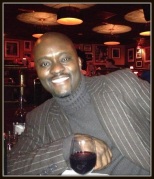 Follow me on Twitter
Follow me on Twitter
Connect with me on Linked In
“Like” me on Facebook
Or see my snapshot at http://www.alswharton.com/in
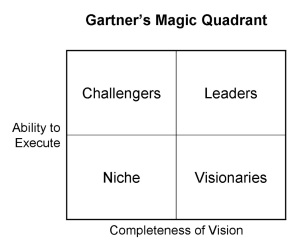 Hello. My name is Adam Stanley and I have a problem. I get excited by new technology. All the time. Well, I guess that’s not really the problem. The problem is that I get bored by the constant debates about which is better. And, with all due respect to Gartner, the technology quadrants REALLY bore me.
Hello. My name is Adam Stanley and I have a problem. I get excited by new technology. All the time. Well, I guess that’s not really the problem. The problem is that I get bored by the constant debates about which is better. And, with all due respect to Gartner, the technology quadrants REALLY bore me.



 3) Calendar is great, with nice view of individuals in the meeting and any connections you have with that person (email, LinkedIn, etc). It also has lists of any emails relating to the meeting, and shows adjacent events in an easy view.
3) Calendar is great, with nice view of individuals in the meeting and any connections you have with that person (email, LinkedIn, etc). It also has lists of any emails relating to the meeting, and shows adjacent events in an easy view.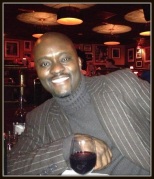 Follow me on
Follow me on 



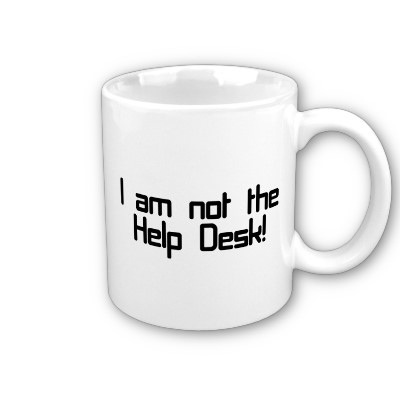




 In Relationship,
In Relationship,